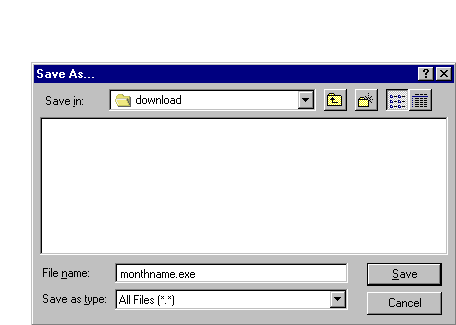
| When you click on a link (usually blue underlined text) AOL, Netscape Navigator/Communicator and/or Microsoft Internet Explorer will usually ask you what to do with the program or file that is referenced by that link. |
| Usually, you will want to download the file and run it once it is saved on your computer, so you will be provided with a screen (shown below) that asks you where to save the downloaded file. |
| If you don't already have a directory where you always place your downloads, we strongly recommend that you create one and use it. It'll save you a lot of time and possibly a headache or two. We DO NOT recommend downloading files to your desktop. It clutters up your desktop and often causes confusion, among other things. |
Setting up a standard download directory
| We recommend that you make a download directory on your PC and always download files to that directory so that you always know where downloaded files went. Simply create a directory (folder) in Windows Explorer (click file, new, folder) and call the directory DOWNLOAD. From now on, you can save all downloaded files in that location and you'll never wonder where they are. |
| If you choose not to use a standard download directory, you MUST pay attention to where you place downloaded files or you will never find them unless your memory of the file names is much better than that of most people. |
| To download a file or program, click on the (usually) blue underlined line and see below for browser-specific instructions, as the browsers look a little different at this point. |
| Microsoft's browser is the one shown below. |
Internet Explorer's "save as" screen
Choose the download directory as noted above and then click Save.
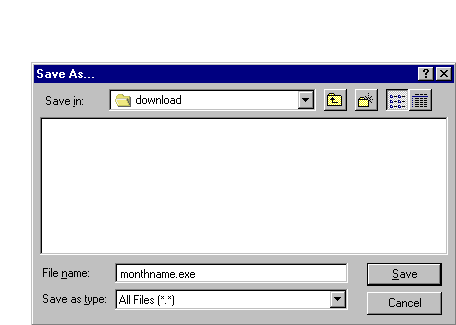
Microsoft Internet Explorer's download choice screen
Use the "Save this program to disk" option then click OK.
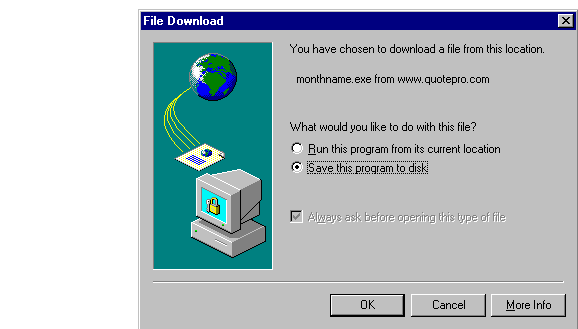
Find your download directory and then click OK to start downloading the file.
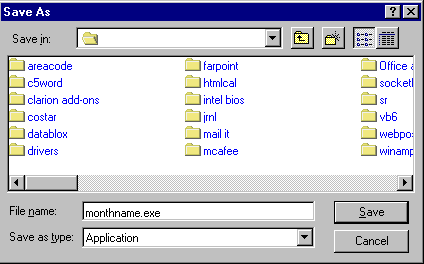
| Once the file is downloaded, use Windows Explorer to find it (it will usually be called the monthname.exe, like JUNE.exe) and then double click to run it. |
| When downloading multiple disk sets, like our maintenance releases, make sure you download by month and then by date number. |
| Internet Explorer version 5 offers the choice to run (open) the program once the download is complete, quite a handy option that should save you some time. |